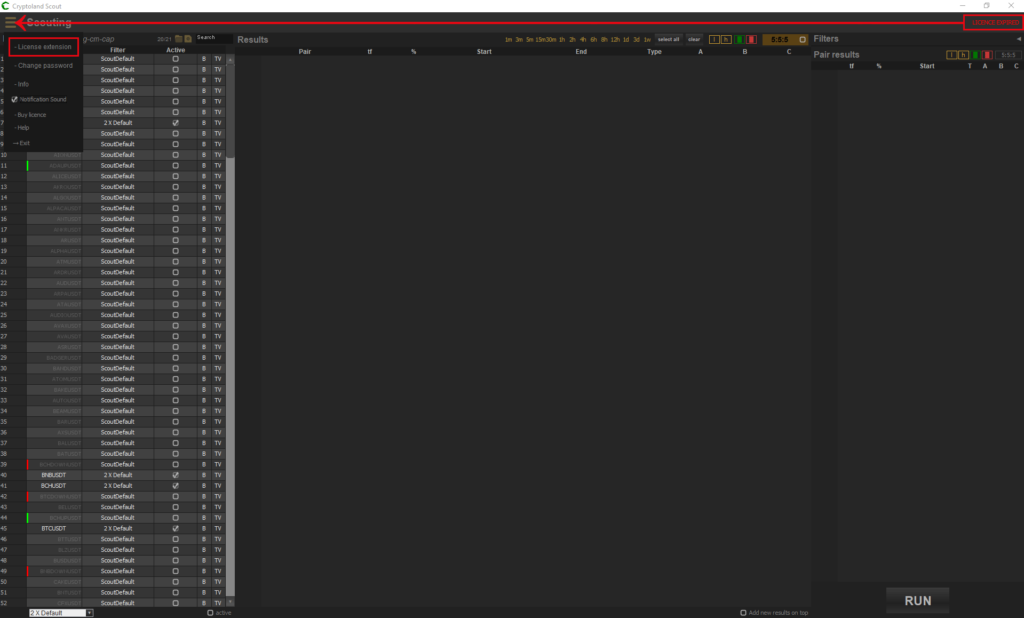How to activate Cryptoland Scout?
In order to use Scout, you need to activate Cryptoland Scout. If you prefer a video explanation you can see it all in the video below:
After the Installation of Cryptoland Scout (an explanation of this step you can find here), The first start of the program will require you to fill in the registration data. You need to enter three data:
- e-mail,
- password
- confirm the password.
Make sure the email is correct as you will receive registration information on it.
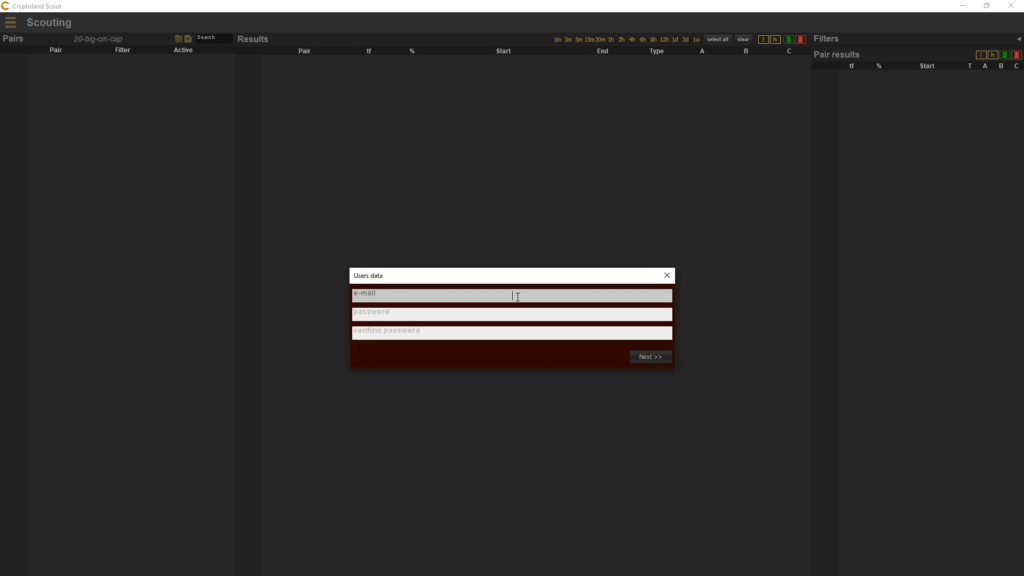
When you have completed this, click the NEXT button.
A default browser will open asking for permission to copy the contents of the clipboard.
Allow it to paste the clipboard (if you have a browser that does not work automatically PASTE, click on the line and press CTRL + V on the keyboard).
A registration page will open within https://www.cryptolandscout.com/registration.html and the contents of your clipboard will be copied to the space provided.
Click the SEND FORM button.
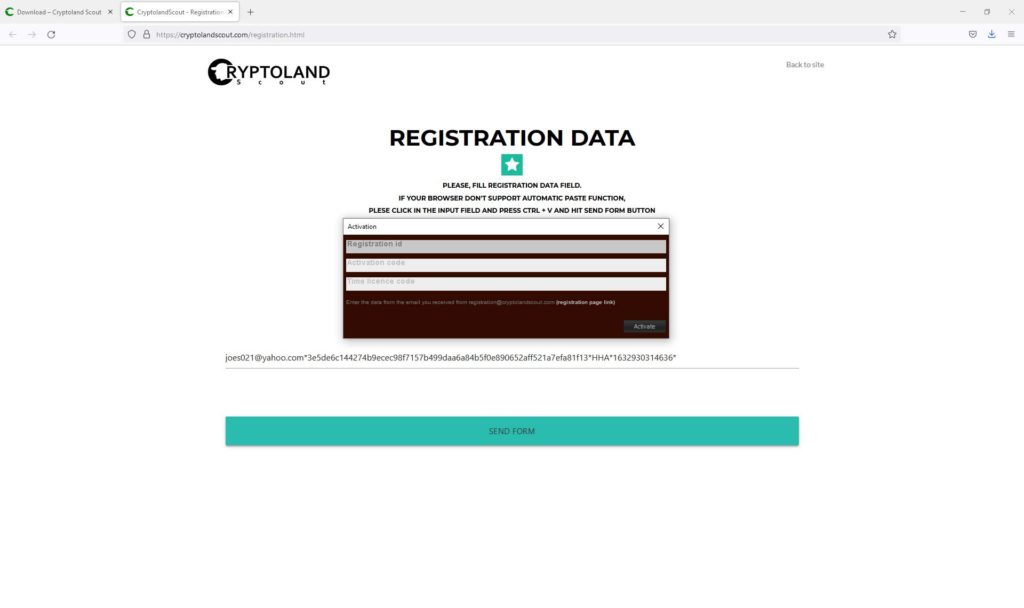
The server will receive your registration data and send an email with 3 data to be entered into another registration screen that is still standing open on the screen. The e-mail will be sent from the address – registration@cryptolandscout.com (if you do not see the e-mail, look for it in the spam folder). The email should look like this:
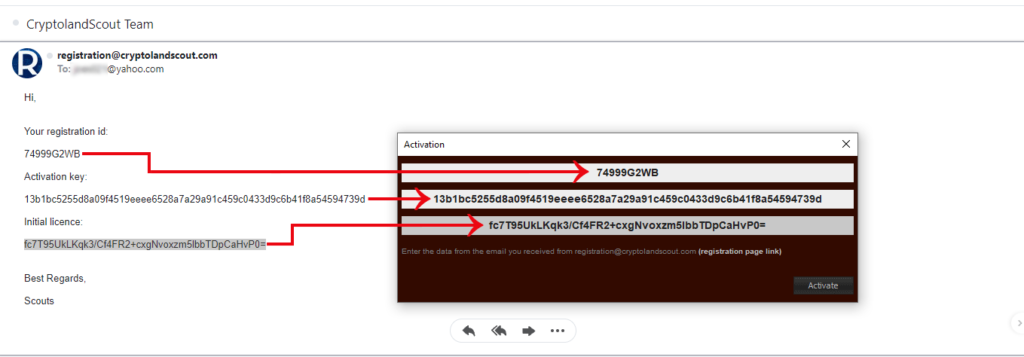
In this way, the program was activated and the user received 25 hours of free use.
In the upper right corner, you will see License expiration – the date and time when the license expires. If you do not renew the license, the program will stop working.
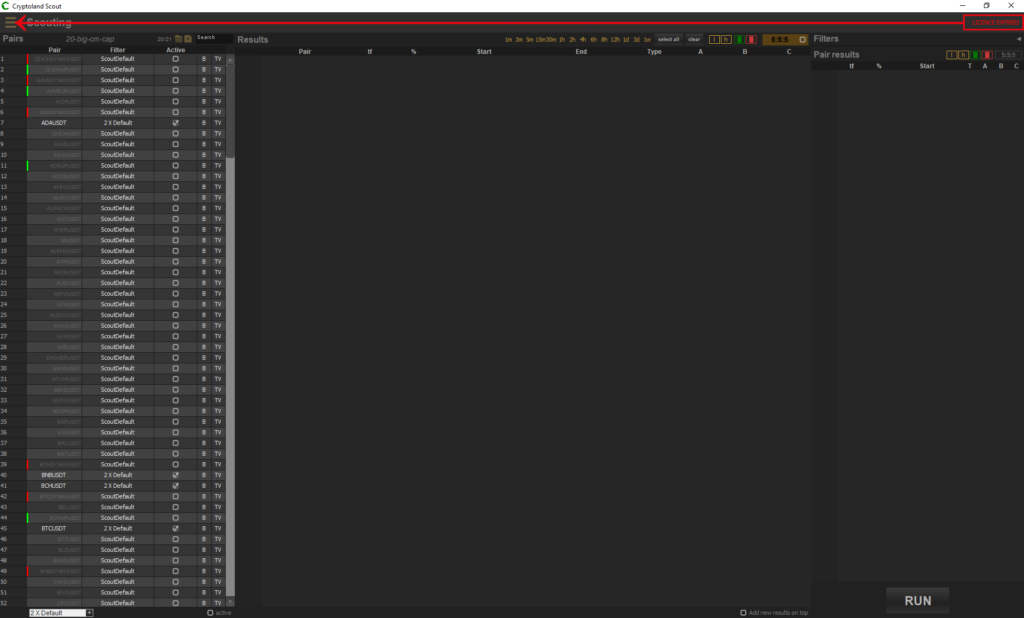
After payment, the user will receive another email containing the license extension to be entered in the menu (3 lines in the upper left corner) and click on the first option – License extension.
This (second email) should look like this:

In this way, the user will extend the validity of the license for as many days as paid, just copy the new license (extension) into the Licence extension field in Cryptoland Scout.