How to install Cryptoland Scout?
It is very simple to install Cryptoland Scout. If you prefer to watch the video then just click below on the video.
For those who like textual explanations, the installation procedure is described here:
The Cryptoland Scout should first be “downloaded” from the site.
You can find the button “Download Cryptoland Scout” in the Download section of the site or just click on this link Download Cryptoland Scout and click on it.
Once the program is downloaded to your drive you can proceed further.
Double-click on the downloaded file and an open archive containing CryptolandScout.msi will appear. It is an installation file and you need to double-click on it.
When the installation starts, just click on the standard Next until everything is finished.
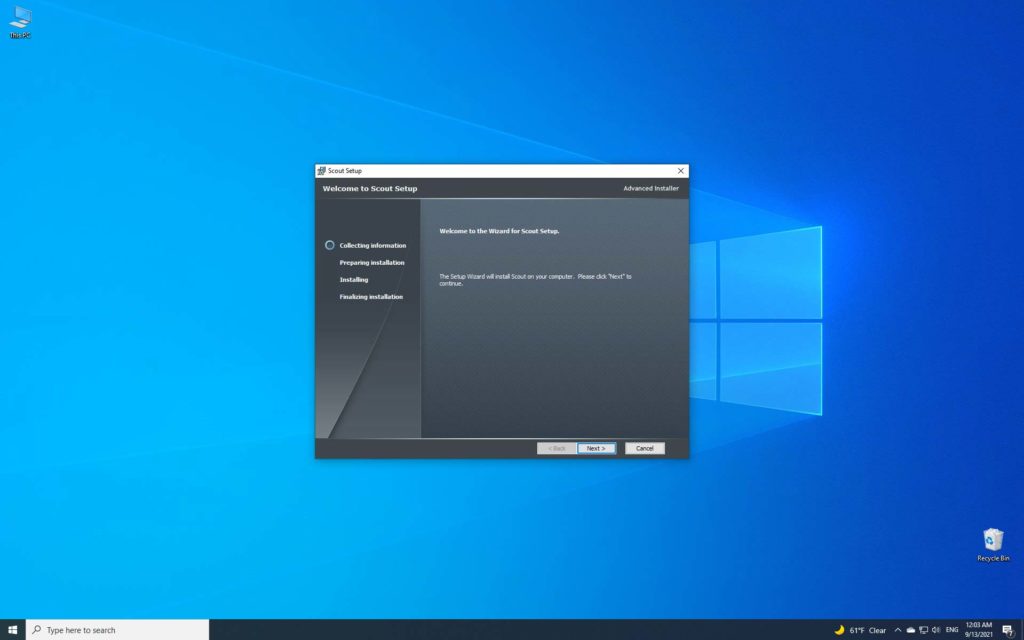
Because this application is not digitally signed (from Microsoft) maybe you will see this message.

To continue with the installation process, click on the button Run anyway.